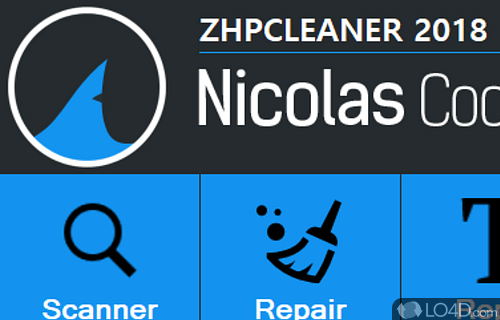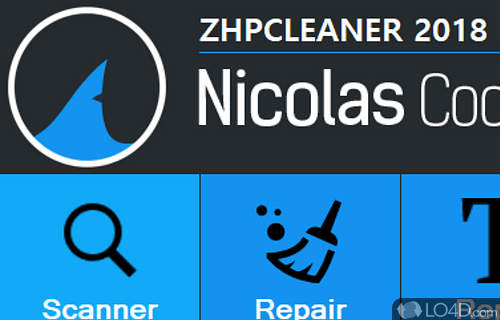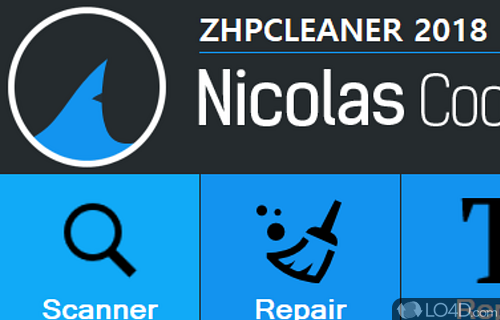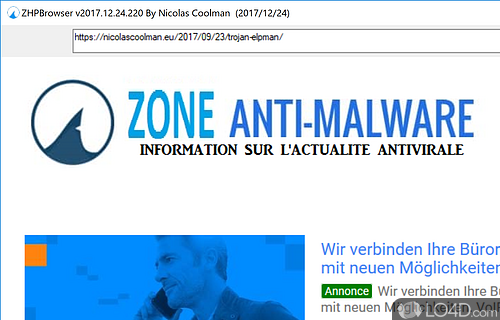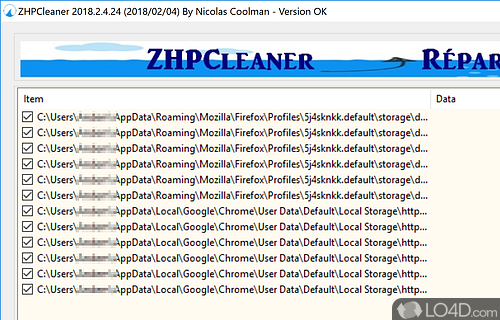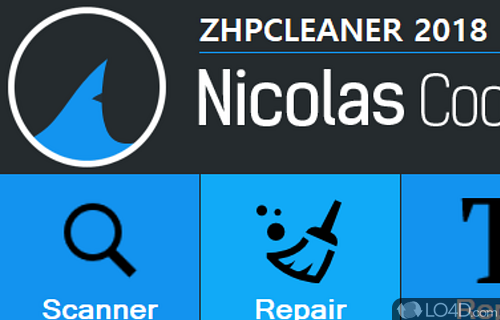Removes browser hijacks and other malicious Internet software.
ZPHCleaner is an excellent anti-malware utility which allows you to detect and eliminate different types of browser hijacks such as toolbars, adware, and other PUPs that are having a negative effect on browsing.
The program can be a very useful utility to optimize your Internet browser, allowing you to take advantage of the three buttons presented in the user interface: Scanner, Repair and Report. All functions work as expected.
When running the ZPHCleaner scanner tool, the application will check your browser(s) for any unwanted Potentially Unwanted Programs (PUPs) while giving you the option to completely remove them. Removal includes registry entries and additional files installed by the malware.
Polishing up its main feature-set, ZPHCleaner allows you to restore any changes that you have made and revert to your browser's previous state.
Overall, ZPHCleaner is an excellent anti-malware and anti-spyware tool which will assist in keeping your system running top-notch.
Features of ZHPCleaner
- Automatic Updates: Automatically checks for and downloads the latest version of ZHPCleaner.
- Browser Cleaning: Cleans up traces of your online activities such as cookies, history and temporary files.
- Command Line Interface: Allows you to control ZHPCleaner from the command line.
- Custom Scan: Allows you to customize your scan to target specific areas of your system.
- Help & Support: Comprehensive help and support documentation.
- Logging: Generates detailed logs of scans and other activities.
- Malware removal: Detects and removes malicious software, adware and potentially unwanted programs.
- Quarantine: Isolates any malicious files found during a scan.
- Reports: Generates detailed reports of scan results.
- Scheduling: Automatically runs scans on a regular basis.
- System Restore: Creates system restore points before making any changes.
- System Scanning: Scans your system for malicious files and registry entries.
- User Interface: Intuitive and easy to use graphical user interface.
- Whitelisting: Allows you to exclude certain files from being scanned.
Compatibility and License
Is ZHPCleaner free?
ZHPCleaner is provided under a freeware license on Windows from antivirus with no restrictions on usage. Download and installation of this PC software is free and 2026.1.9.1 is the latest version last time we checked.
Nicolas Coolman accepts donations for the continued development of this free software.
What version of Windows can ZHPCleaner run on?
ZHPCleaner can be used on a computer running Windows 11 or Windows 10. Previous versions of the OS shouldn't be a problem with Windows 8 and Windows 7 having been tested. It comes in both 32-bit and 64-bit downloads.
Filed under: